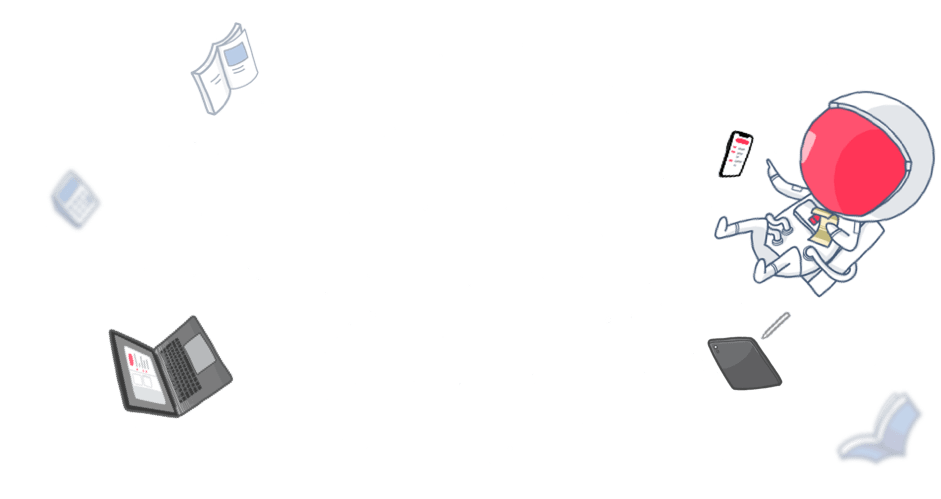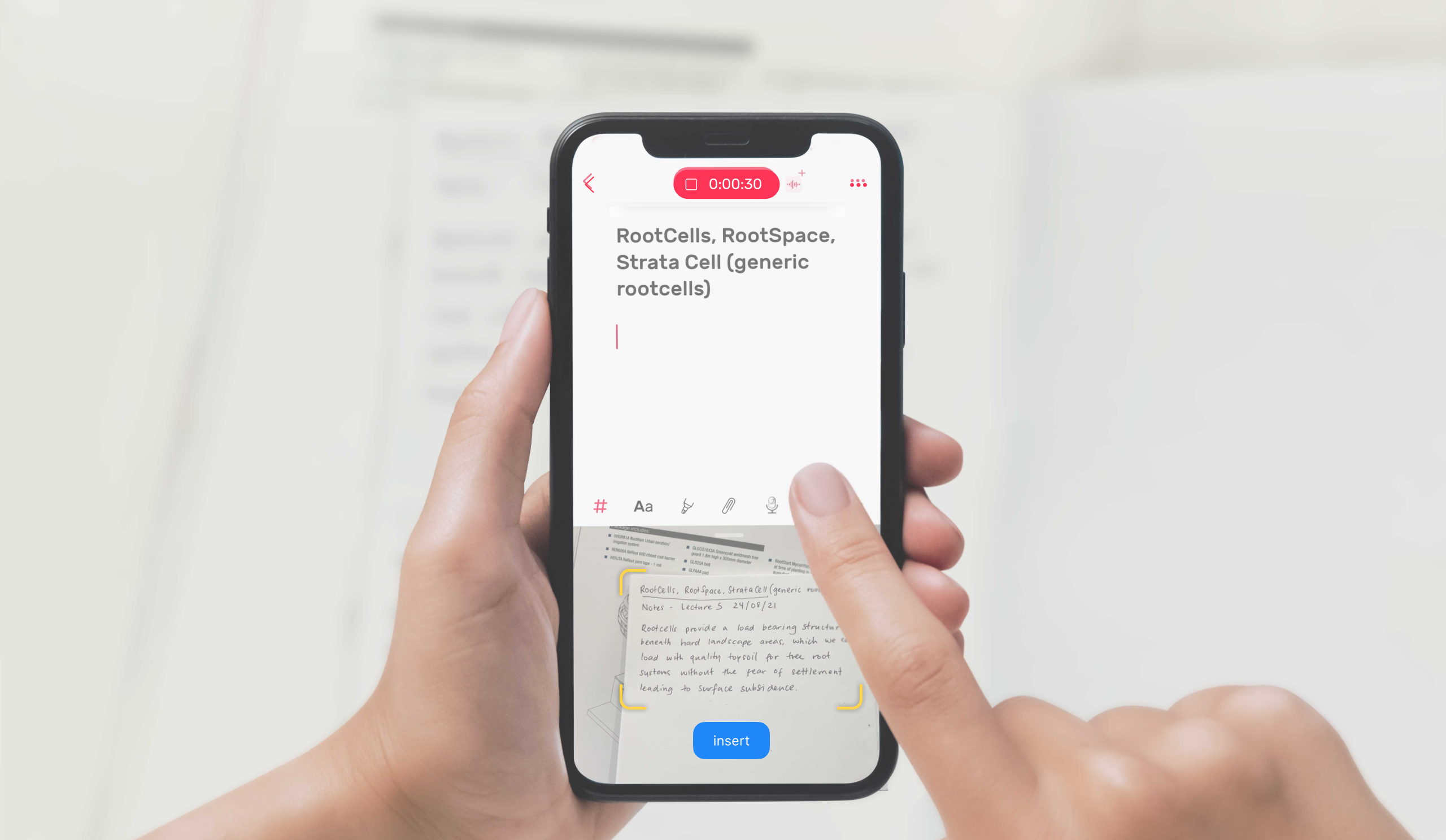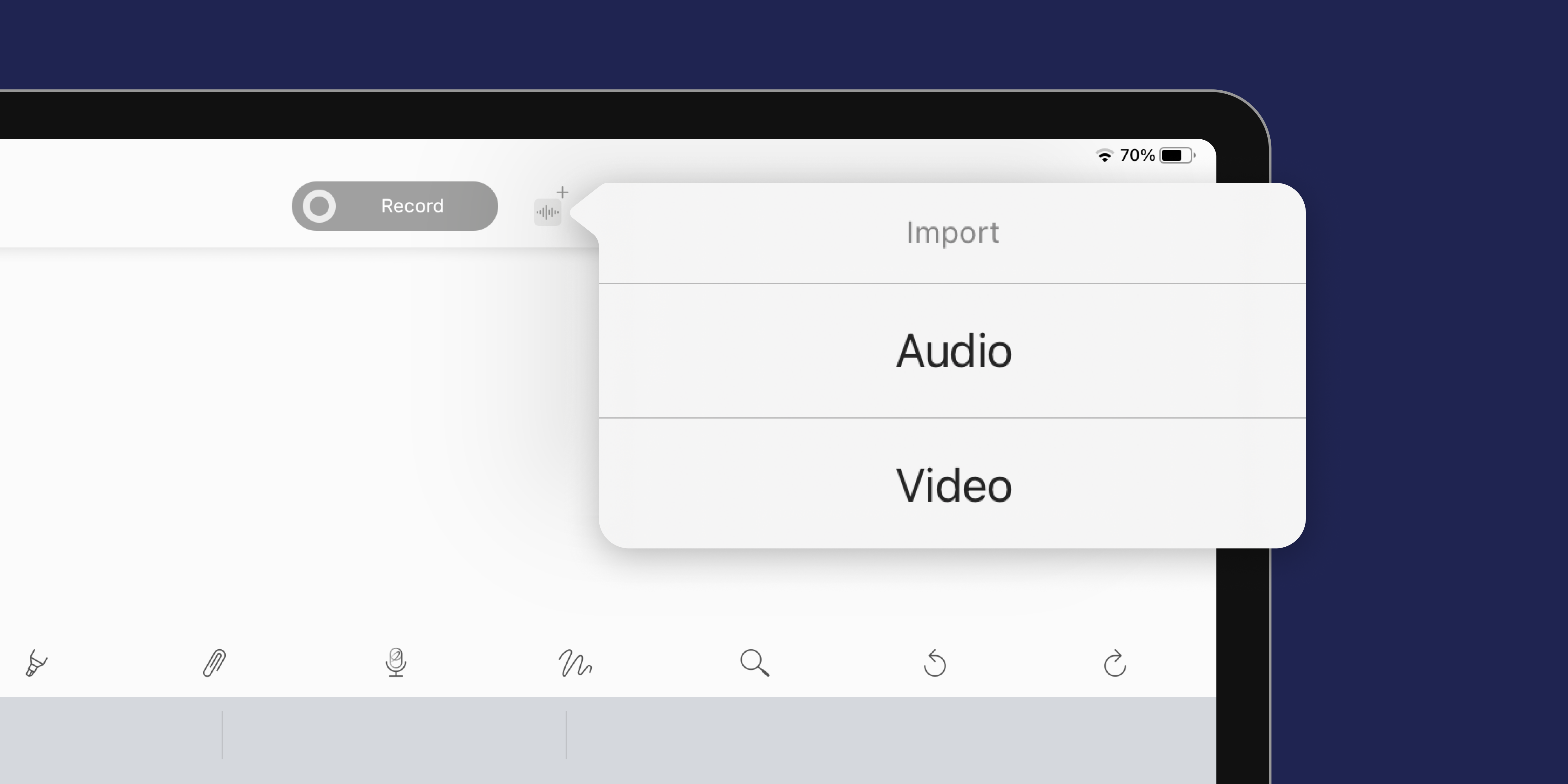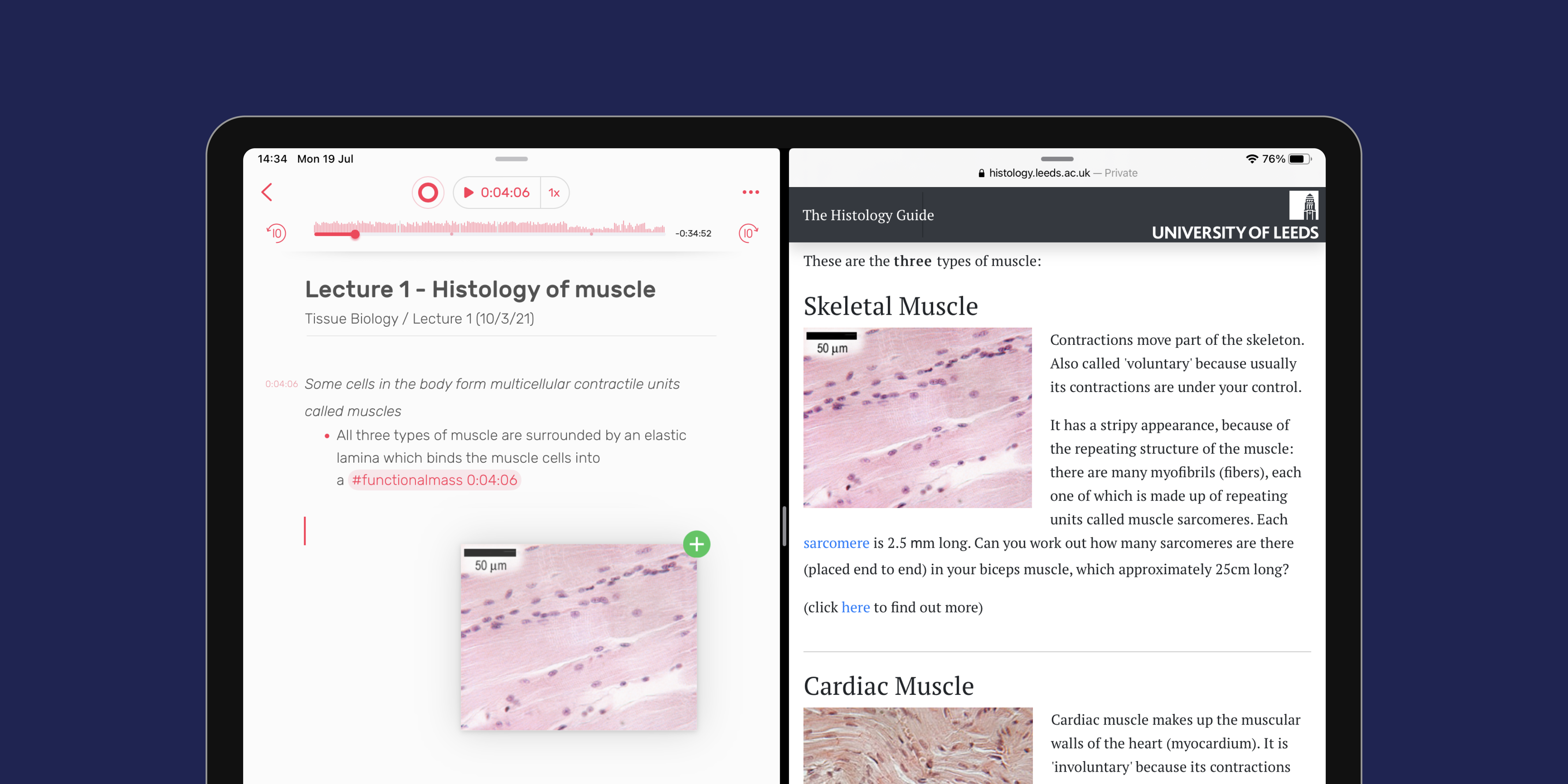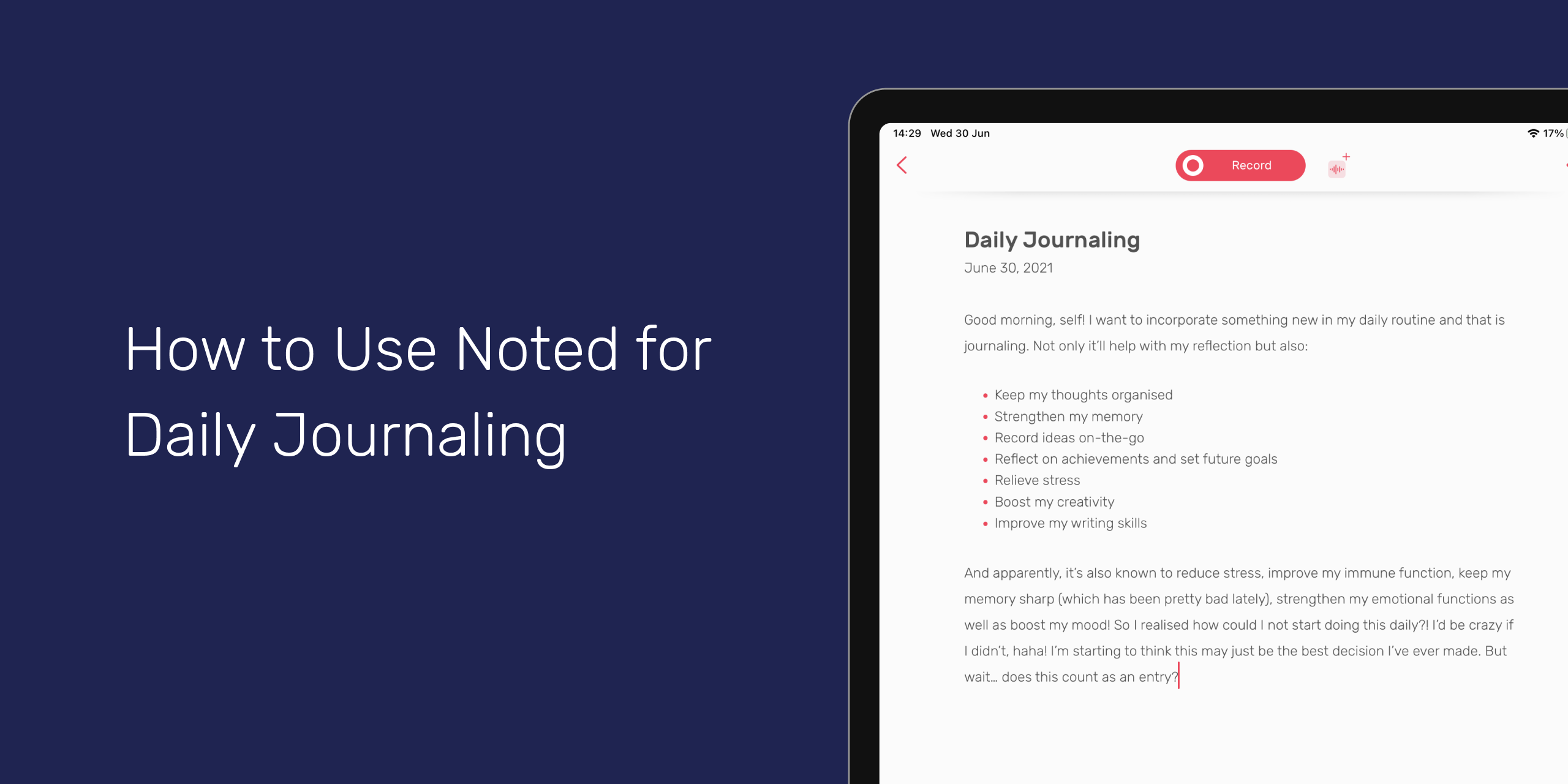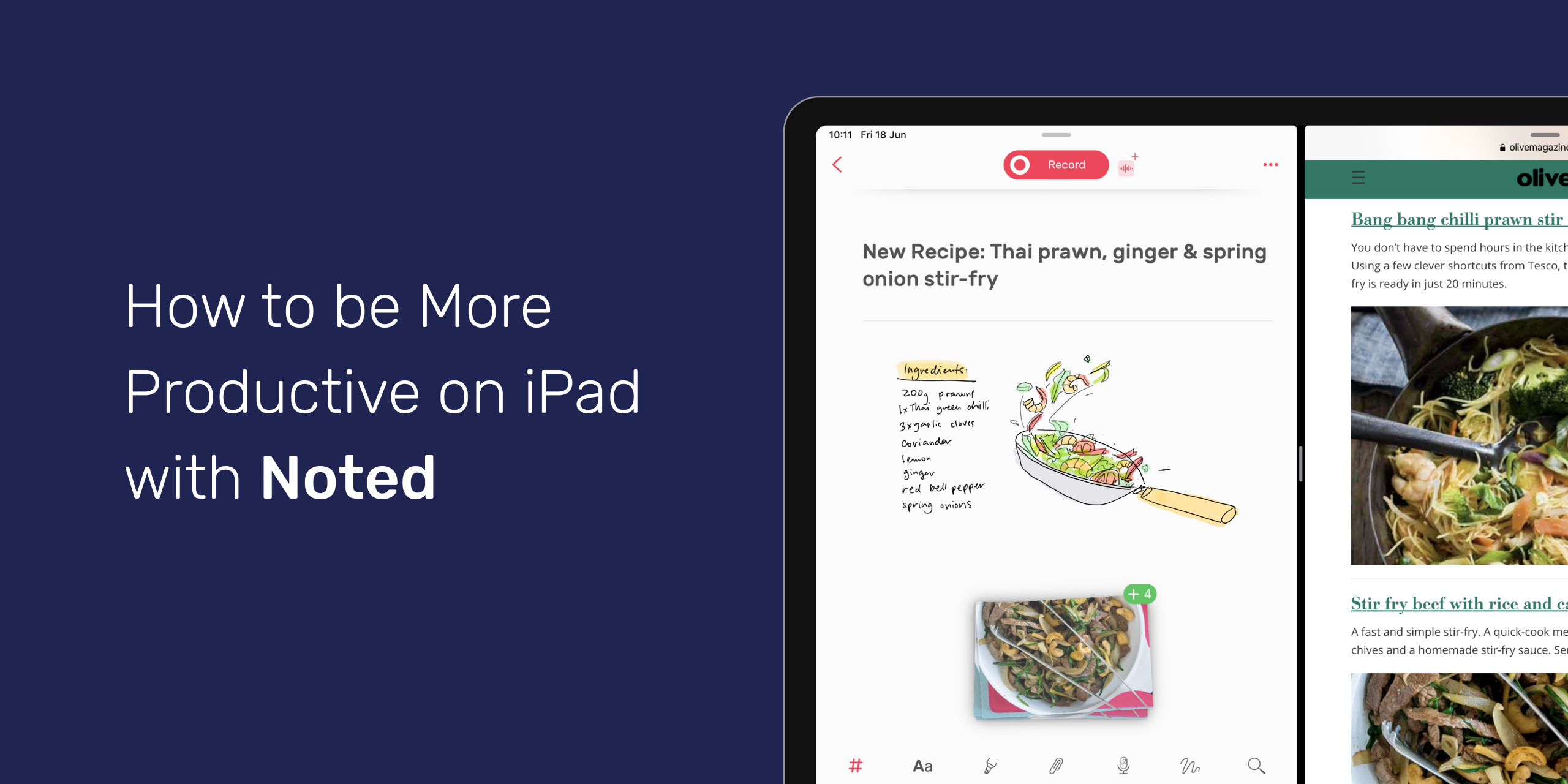Version 3.5: Everything New in Noted’s iPadOS 15 Update
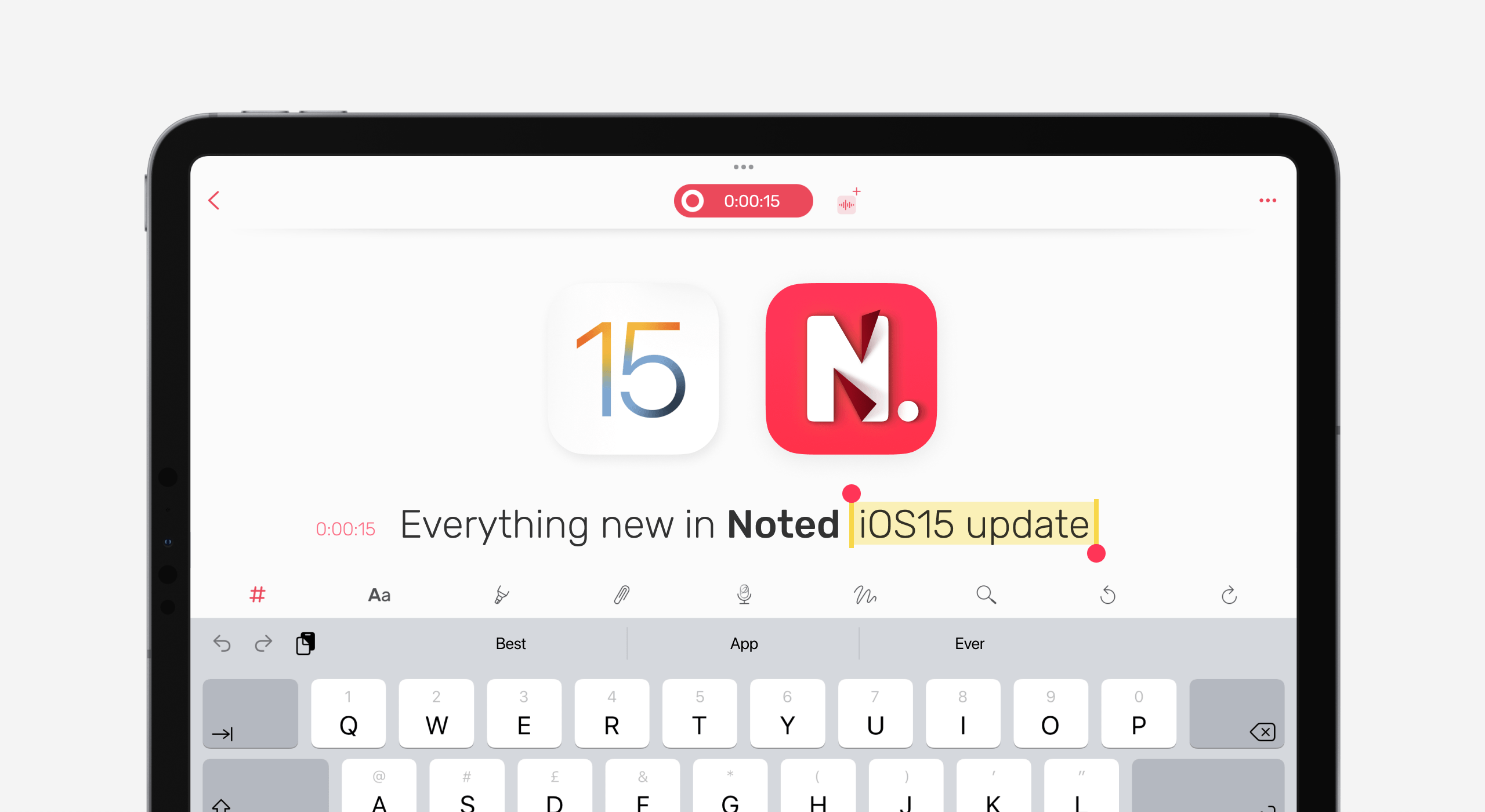
Noted is now enhanced with iPadOS 15’s new technology! Our version 3.5 update is packed full of new features that make your note-taking experience easier and more enjoyable than ever. Get your space helmet on, because we’re going to dive right into every new feature you can experience on your iPad right now! All Keyboard … Continued